Joe Maring / Android Authority
Most smartphones come with a power-saving mode that, when enabled, tweaks system settings to reduce battery usage and help the device last longer in a crunch. Turning on battery saver or low power mode usually limits background app activity and syncing, delays or stops app updates and notifications from non-essential apps, lowers screen brightness, disables location services, and more. On most Android phones, all of this happens with a single toggle. While brands like Google, OnePlus, and Xiaomi offer some amount of control over power-saving options, Samsung does things very differently, with more granular controls compared to any other Android phone maker.
From One UI 3.0 through One UI 6, Samsung offered the same five power-saving toggles.
Samsung introduced customizable power-saving options back in 2020 with the launch of One UI 3.0. Before that, Galaxy devices offered preset modes like “Power Saving” and “Ultra Power Saving,” which applied a fixed set of changes to extend battery life. One UI 3.0 changed that by letting users toggle specific power-saving features on or off individually.
Since these customizable options first appeared, they’ve remained mostly unchanged. From One UI 3.0 through One UI 6, Samsung offered the same five toggles:
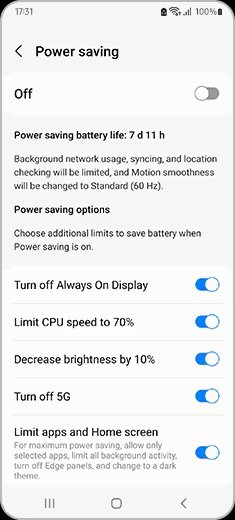
- Turn off Always On Display
- Limit CPU speed to 70%
- Decrease brightness by 10%
- Turn off 5G
- Limit apps and Home screen
But with One UI 7, that list has finally grown (h/t SammyFans). One UI 7 introduces three new power-saving options that you can toggle based on your needs:
- Set motion smoothness to standard: Reduces the screen refresh rate to save battery.
- Turn on Dark mode: Switches to a darker interface, which can lower power usage.
- Set screen timeout to 30 seconds: Turns off the display faster when idle to conserve energy.
You can find all these options by heading to Settings > Battery and device care > Battery > Power saving mode. With these added options in One UI 7, you now have more flexibility to choose how you want to conserve power on your Galaxy phone.
Bonus tip: Adaptive power saving mode in One UI 7
If you’d rather not tweak individual settings, you can let your phone handle battery management by turning on Adaptive power saving in One UI 7. The option is a bit tucked away, so you’ll need to go to the regular Power saving mode screen, then tap the three-dot menu in the top-right corner. From there, you’ll see the Adaptive power saving toggle. Turn it on, and your phone will automatically adjust power-saving features based on your usage patterns.







